How to make Image Occlusion Flashcards for Anki?
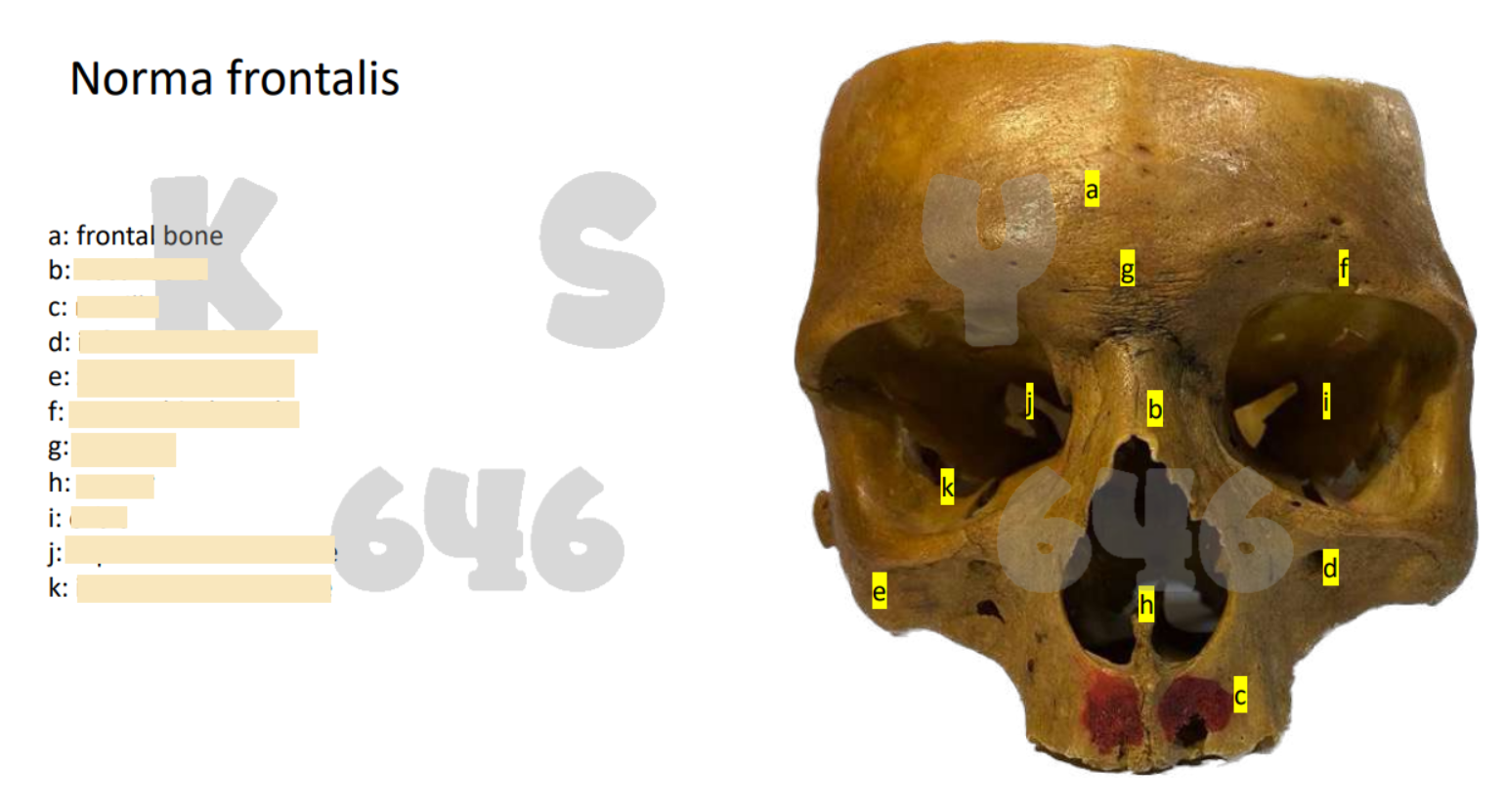
Anki Image Occlusion Flashcards - Hide text in images with AnkiDecks. Anki image occlusion lets you create flashcards from anatomy diagrams, biochemical cycles, tables, and much more.
By hiding parts of an image, you can test your knowledge of that hidden information. This method is particularly useful for STEM students who need to memorize diagrams.
How to Perform Image Occlusion for Anki with AI?
Make sure you're logged into AnkiDecks first!
Step 1)
Upload a File: Upload a file containing images from which you want to create image occlusion flashcards. It can be any type of file (PDF, Word, PowerPoint, Images, etc.). AnkiDecks will extract images from these files to generate Anki flashcards.
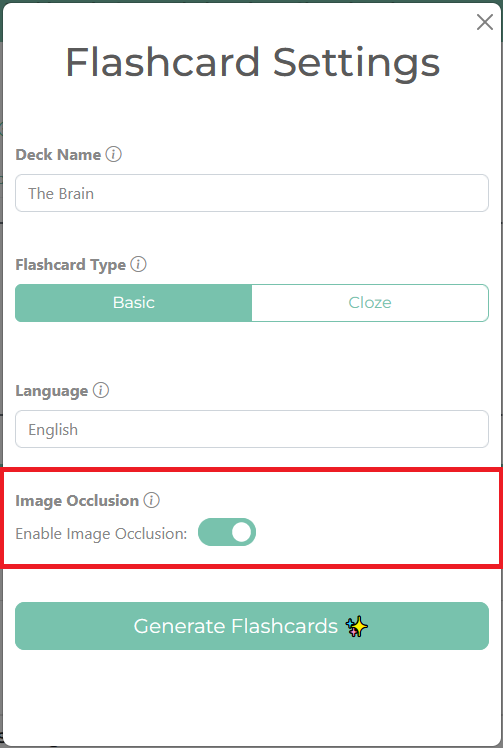
Step 2)
Choose Images: Select the images from which you wish to create Anki image occlusion flashcards.
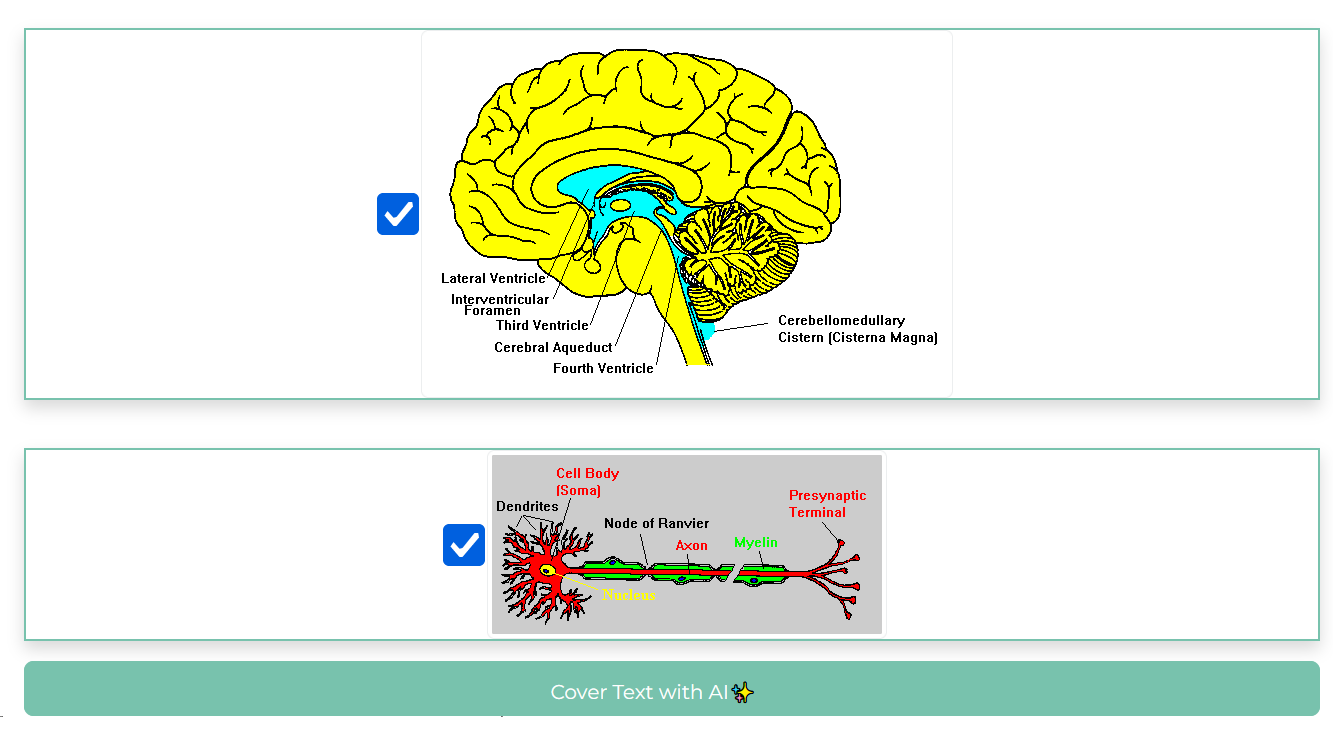
Step 3)
AnkiDecks AI Scans the Images and Automatically Covers Text Boxes: If some of the boxes were not accurately found, you can manually resize, add, and delete the labels.
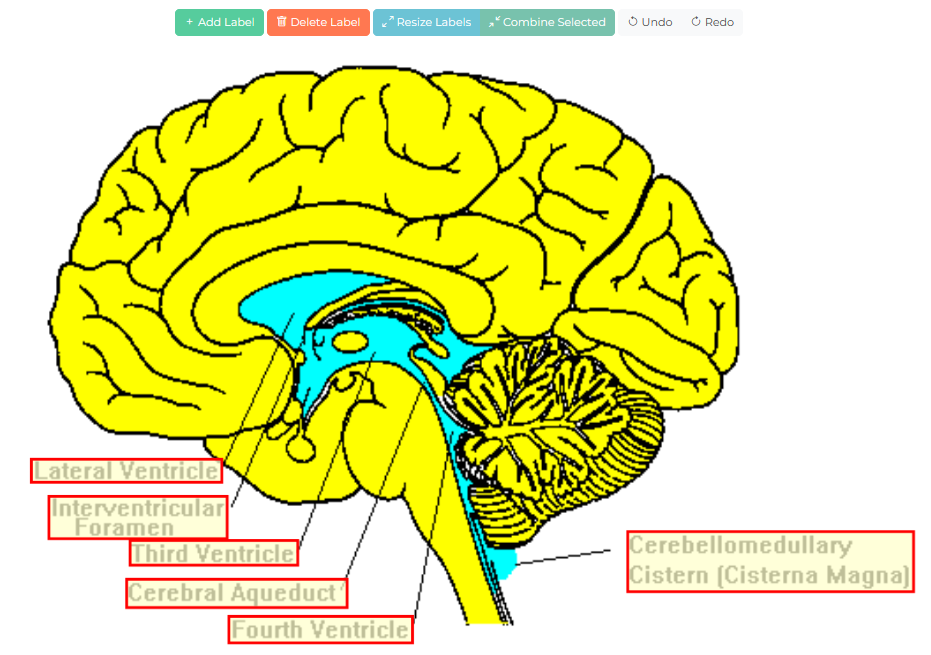
Step 4)
Start Studying: AnkiDecks creates a flashcard for each labeled box. You can then export your flashcards to Anki or study them directly on our platform.
Generate Flashcards Now
Posted on: March 13, 2024, 2:28 p.m.